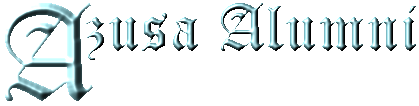Please review the following and reply below with questions or the year you intend on scanning, I will give you access to the photo album for that year so you can upload it.
A good sample of scanned year book pages is at Arcadiaapaches.com this man scanned all the year books himself so they would be uniform. (I don't have that amount of spare time.)
Book Cover Standards:
- Be sure the book is on the scanner VERY straight (it will barely fit on some scanners)
- Get a good clear scan Size it to 150 pixels wide by 200 pixels high (please do not use the stretch tool to resize scan) I can resize for you as long as the scan is at least as 150x200.
- Please send me a 150 pixel x 200 pixel scan of the front of the book for the class page if I don't already have one.
Scanned Page Standards:
- Image should be around 800 pixels wide, the program will re-size but if the image is too small it gets too fuzzy and hard to see.
- Please save in a jpeg format
If you would like to send me the yearbook on CD or Thumb-drive instead, please
mail to
Julie Wilson
PO Box 9397
Jackson, Wy 83002
Do not mail me the year book unless you intend for me to keep it 🙂

Removing the Moiré Pattern or 'Descreen' Yearbooks are printed using a method called half toning. Pages are printed as a series of overlapping dots that fool the eyes into seeing more colors than are actually there. Because of the overlapping dots, pages scanned from your book will display a Moiré pattern. Descreen allows you to remove the moiré pattern. Check your scanning program to see if it has Remove Moiré or Descreen. If it does not please e-mail me for help.

Resizing
Instead use a combination of of the resize tool (checking the box that keeps everything proportionate if you program has one), the crop tool,
and the canvas size tool. Blowing up a smaller image could also cause some distortion, try starting with something larger than what you want then work your way down.

Compressing too much can cause distortion (right). Compress the image but not so much as to loose the quality. Practice and you will find the right percentage. This sample is also crooked, please be careful to get a straight scan. Work on one page until get the right look.
I know how time consuming this is, if you should choose to scan a book THANK YOU!!!